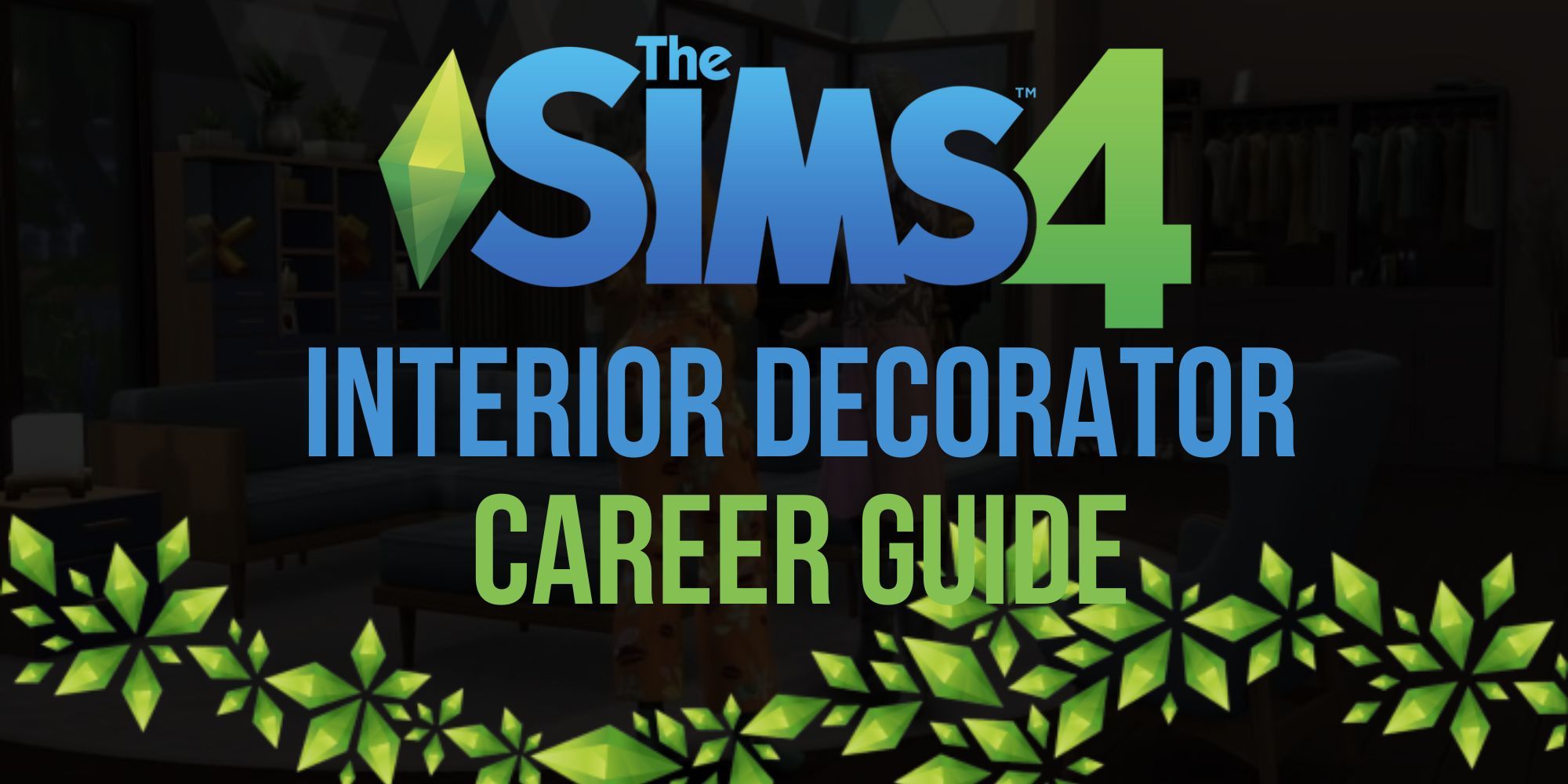
The Sims 4: Interior Decorator Career Guide
Active Careers in The Sims 4 provide a more immersive gameplay experience by allowing players to follow their Sims to work and complete tasks alongside them. This feature was initially introduced in The Sims 3: Ambitions, however was further expanded in The Sims 4. By accompanying their Sims to work, players can earn promotions faster and have a more interactive experience during work hours.
The Sims 4: Dream Home Decorator is the first and only game pack to introduce an active career to the game. The Interior Decorator career allows Sims to become interior designers and take on a variety of gigs, ranging from renovating entire homes to adding finishing touches to specific rooms. Each gig provides a unique gameplay experience, with different styles and personal touches to incorporate. This new addition joins the previously released active careers from the Get to Work expansion pack, including Scientist, Detective, and Doctor, as well as the Actor/Actress career from the Get Famous expansion pack. With the Interior Decorator career, players can now explore a new career path and create stunning living spaces for their Sims.
Sources for this article include official artwork from EA.com and other content creators.
The Interior Decorator Career in The Sims 4: Dream Home Decorator is a successor to the Architecture career track in The Sims 2: FreeTime and the profession in The Sims 3: Ambitions, offering a unique and immersive gameplay experience. As an active career, players need to put in effort to make their business successful, unlike the strict work hours and promotion tasks of Get to Work‘s active careers. Instead, promotions and earned money are based on completing gigs, similar to the Paranormal Investigator and Actor/Actress Careers with some freelance aspects.
Players can choose when to pick gigs, but won’t have a steady stream of income unless they frequently do so. However, completing high-quality design jobs, building a strong reputation, and gaining new clients through word of mouth can make Interior Decorator Career one of the best-paying careers in the game. As Sims progress through the 10 career levels, they can unlock additional interactions and take on larger-scale projects, such as renovating commercial venues. While not essential, these unlock can enhance the gameplay experience and offer new opportunities for Sims to build their business.
|
Job Title |
Promotion Rewards |
|---|---|
|
Interior Color Consultant |
None |
|
Interior Design Technician |
§370 and Issues of Interior Design Magazines |
|
Space Manager |
§485 and New Clothes |
|
Decorating Consultant |
§600 and Discuss Latest Trends Interaction |
|
Building Space Planner |
§765 and Unlocks Commercial Gigs, Patterns and Shapes Rug |
|
Home Organizer |
§900 and New Clothes |
|
Home Decorator |
§1,215 and New Clothes |
|
Business Interior Designer |
§2,100 and Write Interior Decorator Article Interaction |
|
Interior Designer |
§2,500 and Unlocks Celebrity Home Gigs (Get Famous), Suggest Bold Makeover Ideas Interaction |
|
Certified Interior Designer |
§3,150 and S.I.Mac P.R.O. Laptop |
Players will discover that promotion rewards in the Interior Decorator career track primarily unlock new interactions and gigs, which can be highly beneficial for building their Sims’ reputation. Although there isn’t a specific number of gigs required to advance to the next promotion level, it’s important to keep in mind that the quality of work performed during each gig has a significant impact on reputation and job performance. It’s worth noting that gigs can be completed at any time of day, but must be finished between 9am and 9pm on the day they were selected, otherwise they will be considered a failure. One of the most fulfilling aspects of the Interior Decorator Career is the ability to have a direct impact on the world that the Sims live in as they remain the renovated way after the gig is done. Players can shape the world one step at a time through their design choices, which is a more challenging and unique experience than simply managing the world.
Gig Types
Gigs vary in terms of scope, budget, and payout. When selecting a gig, players can view information such as the type of renovation and the lot or household that will be worked on. There are five main types of renovations, each with its own subcategories. It’s worth noting that certain subcategories are exclusive to specific expansion packs and won’t be available if the player doesn’t own those packs.
|
Renovation Category |
Sub Category (Alphabetical Order) |
Description |
|---|---|---|
|
Room Renovation |
|
For the room renovation category, Sims will focus on a single room. While some room types are specified, players can select any room in the lot for the Any Room renovation gig and decorate it for any purpose they desire without touching it’s sizing or wall structure. Recommended for players who want to spend less time in build mode. |
|
Room Addition |
|
The “Room Addition” gig category is similar to the “Room Renovation” category, as it also focuses on only one room. However, in this case, players are tasked with adding a completely new room to the lot. While this gig requires less time in build mode than level renovations, players will need to be more creative in comparison to room renovations since they won’t have a “before” layout of the space to draw inspiration from. |
|
Level Renovation |
|
The Level Renovations gig category differs from Room Renovations, as it requires players to redecorate an entire level of a building rather than just one room. This could mean redecorating a large living area, a combined living room and kitchen, or an entire floor with multiple bedrooms and hobby rooms. While completing a Level Renovation gig may take more time than the room categories, players have the opportunity to make a bigger impact on the lot and utilize a larger budget with a higher payout. |
|
Level Addition |
|
The Level Addition gig is the most time-consuming of all, as it requires players to add an entirely new level to the lot and decorate it according to a specific or general purpose. While it may take longer to complete, this gig offers a substantial payout with a large budget, enabling players to fully unleash their creativity. It is ideal for those who want to make the most dramatic changes to a lot. |
|
Commercial Renovation |
|
Players gain the ability to select commercial renovations once they reach level 5 in the Interior Decorator career. This option involves renovating commercial lots of various types instead of residential ones. It is worth noting that although these are commercial lots, players will still meet with clients, who may be either random townies or playable households. However, some glitches or bugs may cause difficulties in locating clients during these gigs as they may not appear. |
How To Successfully Complete Gigs?
Get To Know The Client’s Preferences
To be successful in the Interior Decorator career, players must not only rely on their creativity and ability to work with limitations, but also on their client interaction skills. Upon arriving at the lot, preferably early in the morning, players should take the time to get to know their clients and their preferences. The career panel displays up to five known preferences, but players can learn more about their clients’ likes and dislikes by asking them or using career-specific interactions indicated by a color sheet logo. It is important to note that even if the renovation is beautiful, clients will not give a good review if it does not meet their expectations. Additionally, having the Observant trait from the Satisfaction Points Rewards store can be beneficial in learning more about clients.
Be Professional And Pay Attention To Reputation
In addition to the performance bar, players must also monitor their Sim’s reputation bar, which is specific to the Interior Decorator career. This bar functions similarly to the reputation bar in the fame system, as clients’ behavior towards the Interior Decorator Sim is influenced by their reputation level. Sims with high reputation may receive more clients, returning clients, and even gifts in the mail, while negative reputation may result in fewer gig options.
From level 8 onwards, players can boost or reduce their reputation by writing Interior Decorator articles. However, the reputation primarily depends on the Sim’s behavior during their interactions with clients. It is important for Sims to behave professionally and in a friendly manner, and to avoid actions such as flirting, cooking, or undressing, as they may be fired from the gig entirely.
Take Pictures
Players have the option to take Before and After pictures as a work task before starting the renovation before entering build mode and after completing it before calling the clients for the reveal. While it’s not mandatory to take pictures from different angles, doing so can be useful for a direct comparison of the player’s work. These pictures will also be used during the reveal to showcase the changes made during the renovation.
Pay Attention To Budget, Limitations And Preferences While Decorating
When players enter the Build mode, they can view the client’s budget, preferences, and limitations for the gig, where the lot trait panel would be. Limitations may include restrictions on adding new tiles or touching certain areas of the lot, such as the top floor. The budget may initially seem low, but players can sell existing objects in the designated area to have more room to work with.
As the clients’ likes and dislikes are also important, players should filter the items in the Build mode based on aspects such as color and decor style if they are unsure what certain objects qualify as. Moreover, adding a few items from the related hobby to the area, even if it’s not the main purpose of the design area, can help make the clients happy.
Reveal The Renovation
A gig is not considered complete until the Reveal interaction is performed. It’s important to note that this interaction must be completed before 9 PM or the gig will not be considered complete. Once the renovation is complete, players should call the clients back to the lot for the reveal.
While there is an entire reveal event that players can partake in, involving various tasks to interact with the clients further, it’s recommended to skip it if time is running out. Players can skip directly to the results and will notice a checkmark bubble above the client’s heads, indicating they are ready to give their opinions, which can range from angry to happy crying. After the reveal is completed, players will receive their payout and can see their career performance and reputation.
The Sims 4 is available now for PC, PS4, PS5, Xbox One, and Xbox Series X/S.







